Indexing API Authentication
This guide covers implementing authentication for Glean's Indexing API, which powers document indexing, datasource management, and administrative operations. The Indexing API only supports Glean-issued tokens - OAuth authentication is not available.
Critical: The Indexing API does NOT support OAuth authentication. You must use Glean-issued tokens for all Indexing API operations.
Glean-Issued Tokens (Only Option)
Manually created through admin console
- Authentication: Glean tokens only (no OAuth support)
- Permissions: Global by default (no user-scoping)
- Scopes: Full indexing API access (no scope restrictions)
- Advanced Features: IP restrictions, token rotation, custom expiry
- Use Cases: Document indexing, datasource management, bulk operations
Authentication Headers Reference
The Indexing API uses a simple authentication header format since it only supports Glean-issued tokens:
Authorization: Bearer <indexing_api_token>
Header Details
| Header | Required | Description | Example Value |
|---|---|---|---|
Authorization | Always | Bearer token with your Indexing API token | Bearer glean_XYZ123... |
Unlike the Client API, Indexing API tokens do not require additional headers like X-Glean-Auth-Type or X-Glean-ActAs.
Quick Setup Overview
Admin Access Required
Super Admins can create Indexing API tokens with global permissions. API Token Creators can create tokens scoped to themselves only.
Navigate to Token Management
Go to Indexing API Settings
Create New Token
Configure token with optional IP restrictions and rotation settings
Use Token in Requests
Include Authorization: Bearer <token> header in all Indexing API calls
Creating Indexing API Tokens
Prerequisites
- Super Admin or API Token Creator access to Glean's admin console
- Datasource configured in Glean (for document indexing)
- IP ranges identified (if using IP restrictions)
Token Creation Process
Navigate to Indexing Tokens
Go to Glean Admin Console → Platform → API Tokens → Indexing Tokens tab
Add New Token
Click "Add API token" and configure:
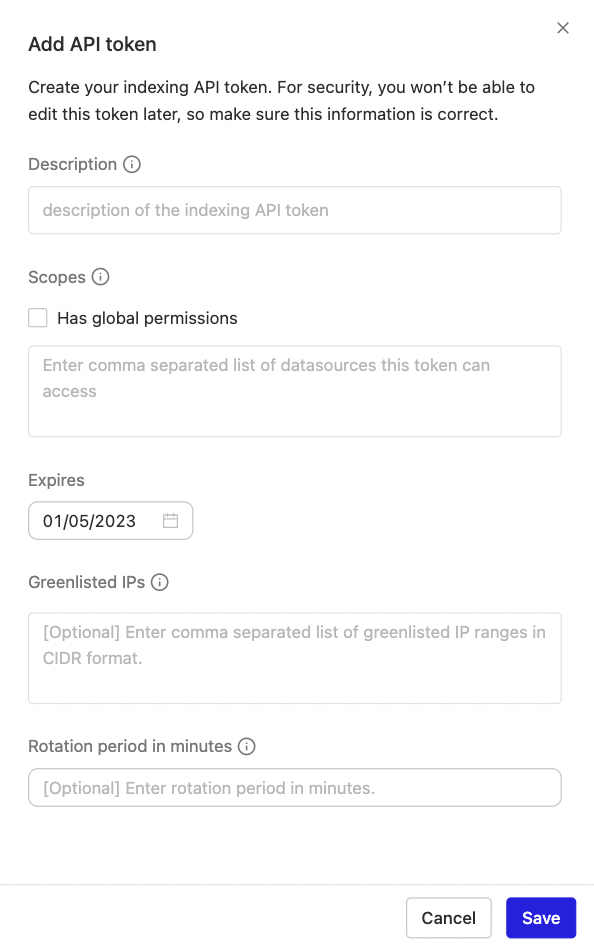

- Token Name: Descriptive name for tracking
- Global Permissions: Full indexing API access
- App Permissions: Limit to specific datasources (optional)
- Expires On: Optional expiration date
- IP Restrictions: Optional IP range limitations
- Rotation Settings: Optional automated rotation
Save Token Securely
The token is only displayed once after creation. Save it securely - you cannot retrieve it again.
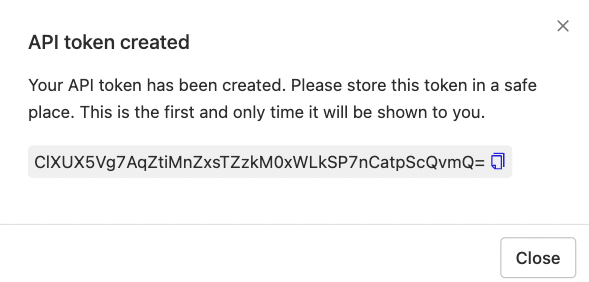

Token Properties
- API Support: Indexing API only (Client API not supported)
- User Context: Global permissions (no user-scoping available)
- Scopes: Full indexing API access (no granular scope control)
- Expiration: Optional custom expiry dates
- Security: Support for IP restrictions and rotation
Advanced Token Features
IP Address Restrictions
Restrict token usage to specific IP ranges for enhanced security:
IP Restrictions Setup
Configure IP Ranges
- During token creation, specify Greenlisted IPs
- Use comma-separated list of CIDR format ranges
- Example:
192.168.1.0/24,10.0.0.0/16
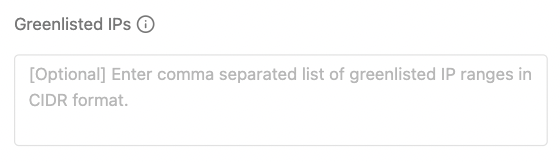

CIDR Format Examples
| CIDR Notation | Description | IP Range |
|---|---|---|
192.168.1.0/24 | Single subnet | 192.168.1.1 - 192.168.1.254 |
10.0.0.0/16 | Large network | 10.0.0.1 - 10.0.255.254 |
203.0.113.5/32 | Single IP | 203.0.113.5 only |
Benefits
- Restrict API access to known infrastructure
- Prevent unauthorized usage if token is compromised
- Meet compliance requirements for IP-based access control
Token Rotation
Enable automatic token rotation for enhanced security:
Token Rotation Setup
Configure Rotation
- During token creation, set Rotation Period (in minutes)
- Use the rotation API endpoint to rotate tokens programmatically
- Minimum rotation period: 1440 minutes (24 hours)
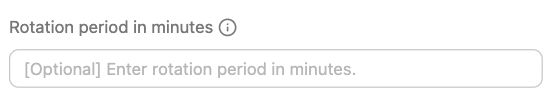

Using the Rotation API
curl -X POST https://instance-be.glean.com/api/index/v1/rotatetoken \
-H 'Authorization: Bearer <CURRENT_TOKEN>' \
-H 'Content-Type: application/json' \
-d '{
"tokenId": "your-token-id"
}'
Response
{
"newToken": "new-rotated-token-value",
"expiresAt": "2024-12-31T23:59:59Z"
}
Best Practices
- Implement rotation in your application logic
- Store both old and new tokens during rotation period
- Test rotation in development environment first
Using Indexing API Tokens
Authentication Header
All Indexing API requests require a single authentication header:
Authorization: Bearer <indexing_api_token>
Example Requests
Replace instance with your Glean instance name (how to find):
- Index Document
- Bulk Index Documents
- Get Document Count
- Add Datasource
curl -X POST https://instance-be.glean.com/api/index/v1/indexdocument \
-H 'Authorization: Bearer <INDEXING_TOKEN>' \
-H 'Content-Type: application/json' \
-d '{
"datasource": "my-datasource",
"document": {
"id": "doc-123",
"title": "Example Document",
"body": {"mimeType": "text/plain", "textContent": "Document content"},
"updatedAt": "2024-01-15T10:30:00Z"
}
}'
curl -X POST https://instance-be.glean.com/api/index/v1/bulkindexdocuments \
-H 'Authorization: Bearer <INDEXING_TOKEN>' \
-H 'Content-Type: application/json' \
-d '{
"datasource": "my-datasource",
"documents": [
{
"id": "doc-1",
"title": "First Document",
"body": {"mimeType": "text/plain", "textContent": "Content 1"}
},
{
"id": "doc-2",
"title": "Second Document",
"body": {"mimeType": "text/plain", "textContent": "Content 2"}
}
]
}'
curl -X GET https://instance-be.glean.com/api/index/v1/getdocumentcount \
-H 'Authorization: Bearer <INDEXING_TOKEN>' \
-H 'Content-Type: application/json'
curl -X POST https://instance-be.glean.com/api/index/v1/adddatasource \
-H 'Authorization: Bearer <INDEXING_TOKEN>' \
-H 'Content-Type: application/json' \
-d '{
"datasource": {
"name": "My Custom Datasource",
"displayName": "Custom Data Source",
"homeUrl": "https://example.com"
}
}'
Testing Your Authentication
Quick Verification
Test your token with a simple document count request:
curl -X GET https://<instance>-be.glean.com/api/index/v1/getdocumentcount \
-H 'Authorization: Bearer <YOUR_INDEXING_TOKEN>' \
-H 'Content-Type: application/json'
Expected Response
Successful authentication returns document count data:
{
"totalDocumentCount": 1234,
"datasourceDocumentCounts": [
{
"datasource": "datasource-1",
"documentCount": 567
},
{
"datasource": "datasource-2",
"documentCount": 667
}
]
}
Test Document Indexing
Test document indexing with a minimal document:
curl -X POST https://<instance>-be.glean.com/api/index/v1/indexdocument \
-H 'Authorization: Bearer <YOUR_INDEXING_TOKEN>' \
-H 'Content-Type: application/json' \
-d '{
"datasource": "test-datasource",
"document": {
"id": "test-doc-001",
"title": "Test Document",
"body": {
"mimeType": "text/plain",
"textContent": "This is a test document for authentication verification."
},
"updatedAt": "'$(date -u +%Y-%m-%dT%H:%M:%SZ)'"
}
}'
Troubleshooting
Common Authentication Errors
| Error | Cause | Solution |
|---|---|---|
401 Unauthorized | Invalid or expired token | Verify token is correct and not expired |
403 Forbidden - IP not allowed | Request from non-whitelisted IP | Add your IP to token's allowed IP ranges |
400 Bad Request - Invalid datasource | Datasource doesn't exist | Create datasource first or verify name |
413 Request Entity Too Large | Document/request too large | Split into smaller requests or use bulk operations |
429 Too Many Requests | Rate limit exceeded | Implement exponential backoff retry logic |
500 Internal Server Error | Glean service issue | Check Glean status page, retry with backoff |
Debugging Steps
Verify token validity
- Check that token hasn't expired
- Ensure token was created for Indexing API (not Client API)
- Test with simple endpoint like document count
Check IP restrictions
- Verify your IP is in allowed ranges (if IP restrictions enabled)
- Test from different IP if needed
- Check CIDR format in token configuration
Validate request format
- Ensure Content-Type header is set correctly
- Verify JSON payload is valid
- Check required fields are present
Test with minimal request
- Start with document count or datasource status endpoints
- Use minimal document for indexing tests
- Gradually add complexity once basic auth works
Indexing-Specific Issues
Document Indexing Troubleshooting
Common Document Indexing Issues
| Issue | Cause | Solution |
|---|---|---|
| Document not appearing in search | Processing delay | Wait 5-10 minutes, check document status API |
| Permissions error | User lacks access | Verify document permissions are set correctly |
| Invalid MIME type | Unsupported file format | Check supported MIME types documentation |
| Document too large | Size exceeds limits | Split document or compress content |
Validation Steps
- Check document status: Use the document status API to verify indexing completion
- Verify permissions: Ensure document permissions allow intended users access
- Test search: Search for indexed document using specific terms from content
- Monitor logs: Check Glean's admin console for indexing errors
Best Practices
Security
- Store tokens securely - never commit tokens to version control
- Use IP restrictions when possible to limit token usage
- Enable token rotation for long-running applications
- Set expiration dates for tokens used in temporary projects
- Monitor token usage through the admin console
- Create separate tokens for different environments (dev/staging/prod)
Performance
- Use bulk operations when indexing multiple documents
- Implement retry logic with exponential backoff
- Monitor rate limits and adjust request frequency
- Batch requests efficiently to reduce API calls
- Use appropriate content chunking for large documents
Development
- Test thoroughly in development environment first
- Use descriptive token names to track purpose and usage
- Document token configuration for team members
- Plan for token rotation in application architecture
- Implement proper error handling for all API responses
Operational
- Monitor indexing status regularly through admin console
- Set up alerts for indexing failures or errors
- Track document counts to verify successful indexing
- Regular token audits to remove unused tokens
- Backup token configurations for disaster recovery